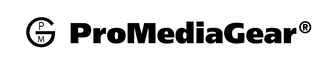Tripod is essential to every photographer and it goes through rough environments regularly. This piece of equipment gets dirty most of the time. Hence, the question 'how to clean a tripod?' pops in often.
Cleaning a tripod might seem like a daunting task. But even you can do regular tripod maintenance at home. Alongside that, these three simple tips ensure that your tripod will last a long time.

Keep it folded when not in use
Remember the day when you first got your tripod? It sits nicely in the box or bag with all legs folded. Also, the center column is tucked in. Now, it is important to store your tripod this way whenever it is not in use.
By folding the tripod, you are minimizing the risks of it falling. This is a rare occurrence. But, your may still scratch your tripod.
Now, a carbon fiber tripod such as the ProMediaGear TR344L is an expensive yet worthy investment. With that money spent on a well-made tripod, you must keep it free from unwanted debris.
Keeping it compact, folded, and inside the bag is one small step to ensuring that no unexpected incident will happen.
Always wipe after every shoot
Tripods are always in contact with the ground or any nasty place. It can get muddy, sandy, or even wet. Every after the shoot, you should observe proper tripod maintenance.
The basic way of cleaning a tripod is by using a microfiber cloth. Use it to wipe noticeable dirt on the tripod.
However, if it goes into mud or salt water, you should rinse it with fresh water first.
There is a tendency to leave a tripod and air dry after rinsing. But, this is not ideal. You should always make sure to wipe it dry. Do not leave any water spots.
Leaving a tripod to air dry often leads to watermarks. Just remember, it is highly recommended to rinse a tripod with fresh water after every exposure to saltwater. Wipe it dry after.
Either way, the easiest tripod maintenance to do is to wipe it after every shoot. You only need around five minutes for a quick wipe. This may sound repetitive. But, that is the most cost-effective way to protect your tripod.

Check the leg locks regularly
One of the most essential parts of a tripod is the leg locks. You should always check if the locks are well-lubricated regularly. If you feel that the locks are not twisting smoothly, then maybe it's time to open it up and re-lubricate.
Keeping the leg locks in top condition does not only ensure smooth movement. But, you also get the confidence that your tripod will not fail.
Different companies manufacture varying twist locks. Each has a different method of cleaning. In the end, the concept is the same.
Unscrew the locks entirely and check the washers. Wipe the threads and clean up any dirt or grime stuck in the locks. Using a mild liquid detergent and a little bit of warm water for any stubborn dirt.
Wipe everything once done and do not leave it to air dry. Reassemble the leg locks and use silicone grease to ensure smoothness.
You should do this step as need. If you are regularly shooting in the mud, snow, or any rough terrain then do it as soon as possible.
But, for casual shooters, a proper maintenance check should be done first before disassembly. Also, not everyone has the knowledge to disassemble and rebuild a tripod so be cautious.

How to clean a tripod thoroughly?
The three steps mentioned above are basic maintenance steps you should do. However, for a thorough cleaning, there are several things you need.
To start, you should have the following:
- Toothbrush
- Dish Soap
- Silicone grease (marine grease, waterproof grease, or all-purpose grease)
- Freshwater
- Microfiber Cloth
- Sunlight
Step 1
Wipe all the visible dirt and grime from the tripod. Use the brush to loosen up any dirt in the corners and deep parts of the tripod. You may even give the tripod an initial rinse. This is to make sure that all the light dust and dirt are already out of the way.
Step 2
Disassemble your tripod. Twist-lock leg mechanisms such as the ProMediaGear tripods are easy to loosen up. Twist the locks until the legs detach.
You may leave the part where the tripod legs connect. This part does not accumulate dirt regularly compared to the legs that are planted to the ground.
However, if you are using a locking clip tripod, you may check for removable screws. If there is none, do not try to disassemble it.
Make sure to track all the little parts. You may take a photo with your smartphone to make sure that you know where the exact parts go.
Step 3
Use soap and water to clean the parts. The soap helps in breaking down the grease. Use the toothbrush to clean each part especially the threads.
Once you are done with every part, lay it down and wipe it thoroughly. Make sure that there are no wet parts left.
Also, for tripods that cannot be disassembled, just make sure to use a soft dishwashing pad to clean the dirt. You may clean the hard-to-reach places with a brush. Wipe and dry after.
Step 4
Keep some grease handy and reassemble the tripod. Put some grease on the tripod threads to ensure that it moves smoothly. Be careful to not put too much grease.
When assembling the tripod, do not forget to check the photos taken earlier as a reference. Make sure that the parts go exactly where they should be. Lastly, clean all the excess grease with a paper towel.

How often should you clean a tripod?
As mentioned earlier, cleaning a tripod depends on the frequency and location of usage. If you are shooting indoors, it might be unnecessary. Just make sure that you are wiping off the dust build-up.
However, if you are shooting outdoors regularly then you might do a clean-up for every major photo session.
Tripod maintenance should be done regularly. Tripods are expensive, but if taken-cared off will last a long time. With this 'how to clean a tripod' guide, you are off to a long-lasting tripod.